Friends, is it happening with you as well that your computer is running slow and not working as it normally does or unwanted pop-ups are coming on the screen while you are surfing the internet or after performing a search your browser redirects to an unknown web page. If all this is happening with you it simply means that your computer security got compromised. Yes, you are thinking right you got a virus on your computer and now we need to clean your infected computer.
Now you must be thinking that how come you got a virus, let me explain this to you that whenever you download (any song, video, game or softwares from warez/pirate sites) or visit any untrusted website it invites viruses, trojans and spywares as well on your computer.
Don`t worry, you are on the right page and dont have to carry your computer to any local tech or call a paid tech support. Just follow the step-by-step guide mentioned below to remove infections and your computer will be running fine like before.
First of all restart your computer and as soon as it shows something on the screen either text, logo or may be you will see a screen which says press F1/F2/Delete/ESC to enter setup or BIOS ( either of the key depending upon the motherboard of your PC ) immediately start tapping F8 function key and keep pressing it alternatively till you see a black screen as shown below.
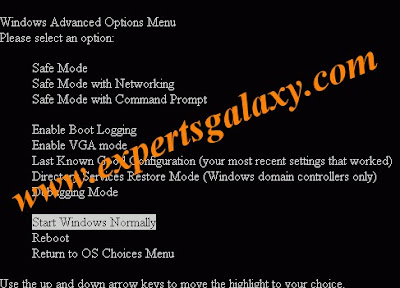
Among all the options you need to select safe mode with networking using the up and down arrow keys on the keyboard as mouse will not work here, then login to the computer using the admin account or any account with administrator rights. Now at the very first step download Malwarebytes from the below link, update it and run a full system scan ( sometimes the virus will not allow you to download it from the main website so I have also uploaded and provided alternate links, make sure you always update it to the latest malware definitions )
★★★★★★★★★★★★★★★★★★★★★★★★★★★★★★★★★★★★★★★★★★★★★★★★★★★★★★★★
Click Here To Download Malwarebytes Anti-Malware
Or
Download Malwarebytes From Alternate Server
★★★★★★★★★★★★★★★★★★★★★★★★★★★★★★★★★★★★★★★★★★★★★★★★★★★★★★★★
After a full scan ( it will take time depending on the data in the computer ), download SuperAntiSpyware from the below given link and alternate servers and do a full system scan ( always follow the instructions after scan may be it will ask you to restart the computer so do the needfull )
★★★★★★★★★★★★★★★★★★★★★★★★★★★★★★★★★★★★★★★★★★★★★★★★★★★★★★★★
Click Here To Download SUPERAntiSpyware
Or
Click Here To Download SUPERAntiSpyware From Alternate Server
★★★★★★★★★★★★★★★★★★★★★★★★★★★★★★★★★★★★★★★★★★★★★★★★★★★★★★★★
Now download Kaspersky virus removal tool from the below mentioned links and do a full system scan and remove the detected malwares.
★★★★★★★★★★★★★★★★★★★★★★★★★★★★★★★★★★★★★★★★★★★★★★★★★★★★★★★★
Click Here To Download Kaspersky Virus Removal Tool
Or
Download Kaspersky Virus Removal Tool From Alternate Server
★★★★★★★★★★★★★★★★★★★★★★★★★★★★★★★★★★★★★★★★★★★★★★★★★★★★★★★★
Now the final step which we should do for added security is to run a scan using Emsisoft Emergency Kit from the given link
★★★★★★★★★★★★★★★★★★★★★★★★★★★★★★★★★★★★★★★★★★★★★★★★★★★★★★★★
Click Here To Download Emsisoft Emergency Kit
★★★★★★★★★★★★★★★★★★★★★★★★★★★★★★★★★★★★★★★★★★★★★★★★★★★★★★★★
Anyhow anywhere during the troubleshooting process if you find difficulty in downloading the softwares run the rkill software which will kill all the malware processes that were blocking the software download.
★★★★★★★★★★★★★★★★★★★★★★★★★★★★★★★★★★★★★★★★★★★★★★★★★★★★★★★★
Click Here To Download rkill.exe
Or
Click Here To Download rkill.com
Or
Click Here To Download rkill.scr
Or
Click Here To Download rkill.com from alternate link
★★★★★★★★★★★★★★★★★★★★★★★★★★★★★★★★★★★★★★★★★★★★★★★★★★★★★★★★
If the infections aren`t allowing you to download anything via Internet Explorer, you can use Firefox if its not installed in the computer. Mostly you will not be able to install it the normal way so use the below link to
See The Procedure To Install Firefox Via FTP
and then you can download the required softwares using Mozilla Firefox and scan your system.
After all the scans ( they will take time depending on the data in the hard drive as I mentioned before) your computer would be infection free. Make sure at any step if you face problem like sometimes you will notice that internet is not working in safe mode with networking then you have to do all this in normal mode or vice versa. You can also change the order of the scans listed above if you face problems executing them in the listed order.
It may happen that the internet will not work in either mode depending upon the intensity and severity of the viruses and trojans, in that case you can use your friend`s computer or cyber cafe to download the above mentioned softwares and then using any portable media like pendrive, transfer it to the infected computer and complete the scans.
Or
You can also visit the Rescue Disk Category on our site and download any two rescue disks ( procedure is there how to use them ), I prefer to use Kaspersky & Bitdefender Rescue Disk. Scan the computer using both of them and remove the infections. Once the internet will start working on the computer, you can use the above mentioned softwares to completely remove spywares and trojans from the computer.
Click Here To See The Step By Step Procedure To Use Kaspersky Rescue Disk
Or
Click Here To See The Step By Step Procedure To Use Bitdefender Rescue Disk
After complete removal of viruses do install a good Antivirus software preferably internet security that you can also get from the security section on this blog and we also keep on posting promotional offers from different security vendors.












