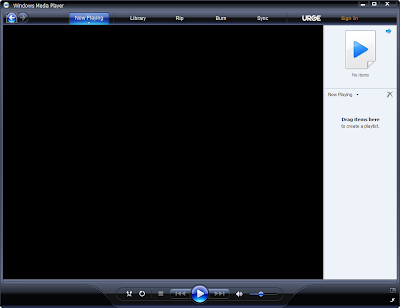If you think that you just need the setup of the software and that you can get from internet without verifying the OS, let me tell you that setup obtained from third party sites other than the original developer mostly contains viruses and trojans. Even after that you need to validate your Windows while installing the software.
Download The Latest Version Of Windows Media Player For XP Computers
Posted by Neeraj Rawat Labels: Multimedia, Softwares
Windows XP comes pre-installed with WMP 8 and its the by default
player for your OS, untill you install alternate players like VLC or
GOM. If you are using a genuine version of Windows and have turned on the automatic updates feature, you would automatically
get the latest version of Internet Explorer or Windows Media Player depending upon the version of Windows. I have
seen many XP users still using the older version of the Windows Media
Player, though there is no harm in using that but why to take the risk
if it contains any security bugs ( It may, I dint search for the same as
I always update my Windows PC with the latest components ) and you can
update to the latest version of the player free of cost.
http://www.microsoft.com/en-us/download/details.aspx?id=8163
Microsoft has already ended the suppport for Windows XP SP 2 and
will stop supplying the security patches for XP SP 3 as well in 2014,
till then enjoy your Microsoft XP to the extreme core. If you also want
to update your older Windows Media Player to the awesome looking WMP 11 version ( You
can`t install Windows Media Player 12 on XP computers) for your XP
machines, simply visit the link below and click on continue button.
It will ask you to validate your Windows to check if it is genuine or not,
after that you can download and install the latest version of Windows
Media Player 11 for your XP computers. So, simply download the
software which will generate a code for your PC to validate the Windows,
once it confirms that you are running a genuine OS on the computer, it
will provide you with the download link of Windows Media Player 11.
If you think that you just need the setup of the software and that you can get from internet without verifying the OS, let me tell you that setup obtained from third party sites other than the original developer mostly contains viruses and trojans. Even after that you need to validate your Windows while installing the software.
If you think that you just need the setup of the software and that you can get from internet without verifying the OS, let me tell you that setup obtained from third party sites other than the original developer mostly contains viruses and trojans. Even after that you need to validate your Windows while installing the software.
Hope you enjoy the latest version of WMP on your XP machines and
even after installing it, if it can`t play your favorite audio or video
files then dont forget to check our post to solve yourunable to play video songs problem.
Like this article Or Missed any license giveaway as read it late? Subscribe to my Blog via Email so that you wont miss a single post or future giveaways