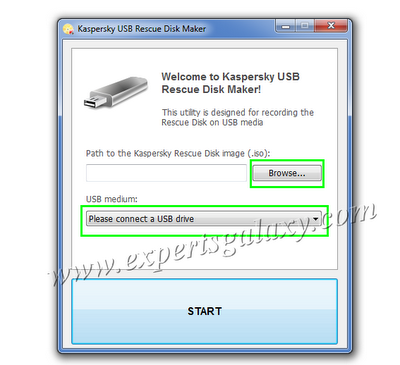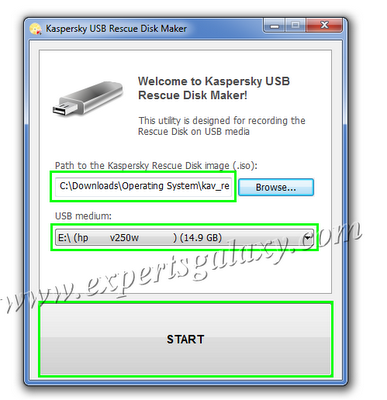If you dont have Kaspersky security installed on either of your computers then you can use the resources from the developer to create a rescue disk to fix the infected machine. You need to have a blank CD or rewritable disc that can be used to create a rescue disk but we need to scan different computers using different rescue disks depending upon the Antivirus in the computer so its not a wise idea to burn multiple rescue disks for the same, however it can be done in case of a limited number of computers.
USB drives are commonly used everywhere these days and if not owned by someone then also can be easily found to share for few hours. It is good to use an USB stick to create a Kaspersky rescue disk so that after usage it can be reused for another purpose, helping us in saving a CD and the time required to burn the rescue image on disk.
To create the bootable USB drive for the rescue disk, we need two things :-
1 ) Kaspersky Rescue Disk ISO Image, if you do not have the same downloaded to your computer then you can download from the below link
Click Here To Download Kaspersky Rescue Disk ISO Image
2 ) You need to get a software to create a bootable USB drive for the rescue disk that you can get from Kaspersky itself known as Kaspersky USB Rescue Disk Maker.
Click Here To Download The Rescue2USB Utility
Once you have downloaded the above listed requirements, run the utility and browse the ISO image from your computer drive, also select the USB medium that you would like to create as bootable. If your USB drive is not listed in the software, reconnect it and then run the utility again. Make sure that your USB drive does not contain any data because the drive needs to be formatted in FAT16 or FAT32 file system. The utility does not support NTFS file system. If your drive is already in the supported file system then the data will not be deleted while creating the bootable USB however it is recommended to back up the data to be on the safer side.
Now after selecting the path and the USB medium as shown below, click on start button
It will start recording the Kaspersky rescue disk to the USB media
Once the recording is complete, you will see the confirmation message just click on ok and your bootable USB drive with the Kaspersky rescue disk is ready to use.
Restart your computer and go to the BIOS ( Using F1, F2, Escape or Delete key. You may need to refer your computer manual to find the key or you can also see the computer startup screen that displays which key needs to be pressed to enter setup or BIOS ). In the boot menu, make the first boot device as USB device or Removable Devices ( depending upon the availability, if both are there try USB first ), save the settings and restart your computer.
If you are not familiar with the rescue disk, I have posted a step-by-step tutorial on how to use rescue disk. If your computer is starting in normal mode or safe mode and you doubt it for any infections then you can also refer our guide to remove malware from the computer.