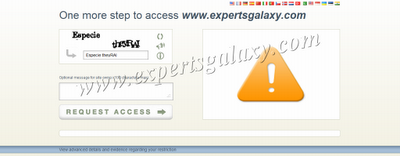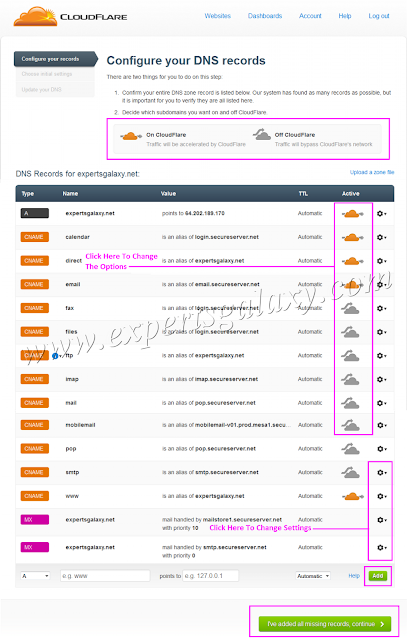To solve the spam comment problem you can simply use the pre-moderation of comments option in the default commenting system or can use any third party comment system like Disqus to moderate things more effectively in the comments. It automatically reduces the spam comments to a great extent, rest whatever you get as spam can be easily moderated by you.
Blog owner including other authors post on the blog and readers reply to it via comments but apart from these two other things also need to be taken care of like the platform security on which you are blogging, if you are on Blogger then Google will take care of it but if you are on a self hosted Wordpress then you need to take care of updating it to the latest version including all other installed plugins and likewise.
You can also increase the blog`s or website`s security by filtering the traffic that reaches your blog using CloudFlare. Lets say if there are 1000 visitors trying to reach the blog then it will filter the spam bots and malicious users from those visitors and only genuine visitors will visit the blog. I have been using their free service for an year now and quite satisfied with it and will upgrade to the pro plan if ever there will be any requirement. You might have faced issues attimes while accessing this blog and encounetered a message screen as shown below because of a virus in your computer or network.
If you have gone through the above step while accessing any website or blog then you can use our malware removal guide to delete all infections from your computer and if you are a blog owner then you can implement the CloudFlare technology in your blog. It is a part of Project Honey Pot and not only protects your site from hackers, spammers, XSS & SQL injections but also loads it faster even when your server is down.You can see the complete list of features on their website and can sign up for a free plan at the link below, though they have pro plans as well depending upon your requirement
http://www.cloudflare.com/
You can add multiple websites to your account. To add a website anytime, login to your account, go to the websites option and type in your domain then click on add website as shown below
It will scan your domain, after that click on continue setup then it will take another 2-4 seconds to scan your domain records.
It will show the scanned records and you should also login to your domain`s control panel to cross check if CloudFlare has detected all the records for your domain, incase it has not scanned any record you can add it manually on this page. You can also decide on this page that if a sub-domain should be on CloudFlare`s network or not. After doing all the required settings click on continue button.
On the next page choose your initial settings like plan type, performance and security type options from low, medium or high.
After that you need to update your domain`s nameservers to the CloudFlare`s nameservers which will be shown to you on the screen and click on continue.
If you wish to use CloudFlare on your self hosted Wordpress blog then you can download the plugin from
http://wordpress.org/extend/plugins/cloudflare/
You need to configure it by adding the API key from your account and then you can also use the feature of database optimizer to make your site run more faster. You can also check their resource page to download Joomla and Drupal plugin with many other options available for developers.
https://www.cloudflare.com/resources-downloads
Once your blog or site is properly configured to run on CloudFlare`s server, you can optimize and configure it furthur. Go to applications section and there are so many useful applications that helps you in preventing your site`s content, images and track misuse with an increase in the performance of your blog. Few very useful apps that I use here are A Better Browser, Pingdom, ScrapeShield and there are many more in the list including free and paid apps. You can also see the analytics and threat control options in dashboard to review the things, the image shown below is from the threat control option for this blog.
Using all the free features and applications provided by CloudFlare, you can increase the security of your blog that too with an increase in the performance of your blog. So, what is the disadvantage in using this? Do you know about something similar or better than this that we can share with our readers? Do let us know using the comment option below.