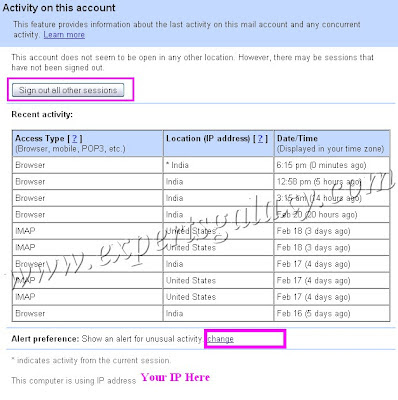https://www.google.com/accounts/recovery/recoveryoptions
But many times what happens if someone gets to know your Gmail account details,they might not change your password.They know this thing incase they change it,you can get it back with the retrieval form( but its not as simple as that ) so they keep on tracking your inbox without changing the passwords.If you have any doubt about any suspicious activity in your account just follow the procedure below to check if someone has accessed your Gmail account
1 ) Login to your Gmail account
2 ) Scroll down to the bottom right and click on details as shown in the image below
3 ) It will open a pop up window showing the log in activities for your account as shown below.It will list the last 10 IP addresses with a message on top if your account seems to be open from any other location or not.You can cross check the IP addresses if there is any apart from your IP that has accessed your mail account
4 ) At the bottom on the pop up window it shows a link to change your alert preferences,you may click to change the recent activity preferences for your Gmail account if you will like to show an alert for unusual activity or never want to see the alert as shown below
Incase you find any suspicious activity immediately change your Gmail password and enable the 2-step verification for your account.If you are not sure about your IP address here is how you can check your IP Incase you have any doubt that your computer as well not working normally the way it should here is the post about how to remove malware from your computer.If you want to read more about last account activity you may read the Google page here.