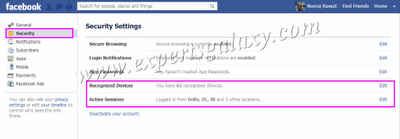While loitering on Facebook with my friends I have seen many people`s profile that clearly shows their details like mobile number, email address and most importantly their photos which can be misused by anyone. Many people do not take care of their account security settings on Facebook and then repent later when someone creates a fake profile using their data.
In the past as well I posted about how to protect your profile pictures before it can be misused by anyone including the settings to hide details like mobile and other sensitive information. If you have read my post about enabling https in your profile for better security, at the end I also mentioned to activate login notifications so that if someone including you log in to your account from an unknown device, you will get a notification via selected option in your profile.
Now if you have enabled the setting, its a wise idea to frequently check your profile for unauthorized access. Lets see how we can do that
1) Login to your Facebook account and click on account settings
2 ) Click the security tab on the left hand side
3 ) Now click the edit button on the right hand side of recognized devices (It has been replaced now by Trusted Browsers) and scan the list of devices. If you have enabled the login notification in your account, whenever you login from a new computer or someone else does the same it shows the checkpoint screen to name the new device even if you will click on dont save ( never select save device on public computers ), it sends a message to the selected option in your profile either email or mobile. Name the device depending upon the machine which you are using to access the account so that you can recognize it later. In the list of recognized devices if you find any unrecognized device simply click remove from there to get the notification for the device and change your profile password as well.
4 ) Now check the active session list (It has been replaced by Where You're Logged In) by clicking on the edit button which shows the date, time, location ( it may be the same state or a different state in your country if you have accessed the account ) including the device type used to recently access your Facebook profile. Review the list for any invalid entry ( it does not show sessions for the mobile site ), if you find one simply click on end activity as shown below and change your account password.
Last year Facebook launched a very good security service known as login approvals but I guess they have closed it now ( I dont have any option for the same in my profile but it was activated earlier on my account ). It was a nice double layered login security like the Google`s 2-step verification but dont know because of what reasons FB closed the same.
If you have the same option in your security settings ( may be still working in many countries ), do enable it for better security as you will be getting a code in your registered mobile number that you need to enter after typing your password to log into your account from a new machine and also let us know if the feature is still available in your country.