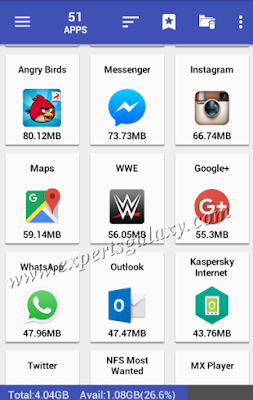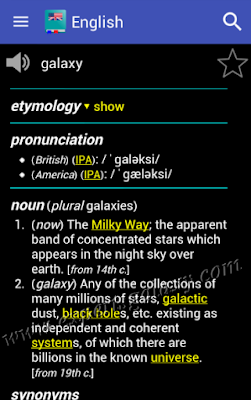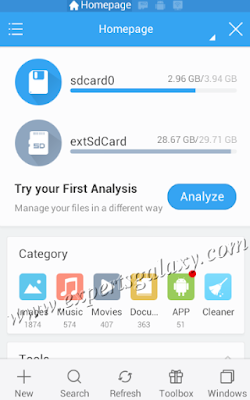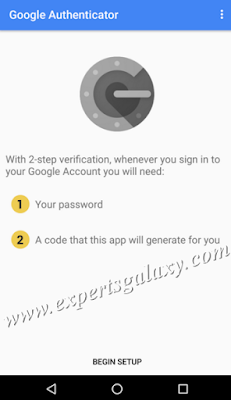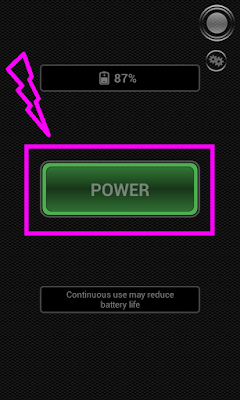Now mobile phones are coming with pretty good hardware configuration (4 GB RAM and an inbuilt storage of 128 GB) then also we can't install all the applications, so here are the most useful Android Applications that you would love and can make full use of your Smartphone. The applications are listed in alphabetical order so don't judge them on the basis of user base. Please click the name of the application to visit the App Page :)
1) AppLock: is a very nice application to lock your apps from unauthorized access be it your Gallery, WhatsApp etc. You don't want everyone to see the content of your Gallery or you don't want kids at home to see the stuff in WhatsApp as you never know who has sent what in your absence.
Using this application, you can restrict the access of Games for Kids as I do for my nephew. Everytime, he sees a mobile phone then he wants to play games and then I restrict the access till he completes his home work. There are many other uses of this application like you can block installation of software which I do for my Mother's mobile as my sister install useless browser which I don't find secure. You can easily restrict the access of SMS, Email, FB Account, Chat Application and can show your mobile to anyone without hesitation.
2) AppMgr III (App 2 SD): When I purchased Samsung Grand i9082 long time back then it didn't have much internal storage and I forgot to check the same before purchasing the Android Phone. I thought of installing the application in SD card but the phone doesn't support the feature (Do take care of this functionality before purchasing any Android Phone)
You can use the application to move your installed apps from internal storage to external storage or just in case if you wish then you can also move any installed application from external storage to the internal. This application can also be used now to hide the application (That would be a great idea to hide games from the young ones so that they won't cry to play). I use this app mostly to uninstall Android Apps, quickly as all the apps are listed in one place.
3) Barcode Scanner: Did it ever happen with you that you wanted to buy something say any hardware and asked for more info about the product, but the sales man couldn't answer all the questions? If yes then this is a must to install application for you as you can scan the bar code on the product you wish to buy and can fetch the information from your net connected Android Application.
This is quite helpful in getting information from any bar code available there and we can check the authenticity of the item. You can also scan the barcodes on Government Identity proofs to check if they are original or not. The best part of this application is that it works on the bar code of a printed document or ID as well
4) Call Recorder: One of my most used application as it keeps on running at the background. I remember the Nokia 6600 days when we used to hunt for a call recording software, which could work without a beep or glitch as most of the software used to make a beep sound alerting the caller. However, now you can get this lovely call recording software that works without a glitch that too for free.
You can either enable or disable the notification via settings and can also change the file format to MP3, 3GP or MPEG4. You can change the storage location as per your need and availability either to internal or external memory. You can also password protect your recordings just in case you don't want anyone to hear your recorded calls and if you wish to auto save the recordings to cloud then you can buy the pro version of this software.
5) English Dictionary - Offline: This is an awesome dictionary for your Android phone based on Wiktionary. The main feature of this dictionary is the feature of pronunciation which you can use to clear the understanding of pronouncing a word.
If you heard a word somewhere and wish to clear the doubt about its pronunciation then this is a good to use free tool.
6) ES File Explorer File Manager: It is the best File Explorer which performs many other functions as well. In the initial days of my Android experience, I lost my data cable and couldn't transfer files to my Android device so that I can watch them while traveling. It was quite frustrating and then I searched for a file transfer application over the wireless network. I found this useful application and since then its one of the must to install application on my Android devices. It is also my default file explorer and manager because of its GUI.
You don't have to carry your data cable as you can use the Remote Manager feature to transfer files from any PC to your device and vice versa. Whenever, you visit your friend's place, just connect to their Wi-Fi and then transfer data either ways. The only feature lacking in this application is that you can't transfer data when your PC and Mobile are connected to Mobile Hotspot, you need to be on the Wi-Fi. The developer should work in including the feature of data transfer when the devices are on the same network be it of any type.
7) Google Authenticator: The world has moved to two-step security as one step is not enough to keep you protected. If you are using a smartphone and still your email accounts along with many other digital accounts aren't secured with multiple level of security then you are lacking in many things. Install this app to enhance security of your device.
You can always opt for SMS or Voiced based security offered by different companies but at times you are in places where Mobile Network is a dream, hence this application can be used to generate second form of authentication. This application can be used with multiple sites and applications, few of them are listed here.
8) MX Player: Android's default music player is fine to use and I prefer it over any other MP3 player because of its GUI and decency, however if it comes to a video player then I was in need of something different. If there is any Folder that have multiple videos to watch then I can't click all of them one by one to get frustrated instead of enjoying them. Because of this reason, my search helped me in finding MX Player.
Recently one of my friend told me that he purchased a player and I was like :O, may be he wasn't aware about this player that gives you a smooth watching experience. Just play the first video in the folder and rest of them would be continously played in the sequence. You can zoom the video as per your wish and the best part if it doesn't play the video from beginning. You don't have to keep scrolling your favorite movie, which you left unseen in middle because of another work. Simply, click on it and it would be resumed for you.
9) SoundWire: The world is moving to wireless mode and hence do I. I removed my wired speakers long time back and thought of purchasing a wireless speaker set, however I searched for an application to make the mobile device as a wireless speaker and the result was SoundWire. Since then, I keep procastinate my Wireless speaker purchase.
You only have to connect your Android Device to the Wireless network of your PC, open the application on both of them (Computer & Mobile) and simply touch the wires as shown in the image to get connected. It will start streaming the sound of your PC to your Mobile. If you have a desktop like me that too without a Bluetooth feature and someone gifts you a nice Headphone then you can connect the headphone to the mobile and SoundWire helps you in enjoying all the multimedia of your heavy storage via Bluetooth.
10) Tiny Flashlight + LED: I live in a country where light cuts are no big deal and I think it can be the scenario in any country of the World. If we have a smartphone then lets play smart with this application. Most of the time, we keep our smartphones with us and hence on any light cut, we can use the same immediately to search for candle or the dedicated torch.
You don't have to do much, not even the hard work that you did for SoundWire. Just open the Torch Application and simply click on Power button as shown in the image. This application consumes battery very fast as it uses your flash so start searching the candle as soon as it starts :)
11) VIP Access: Security is a major concern in today's digital era. Be it your computer or mobile device, security is desired on all of them. Enabling 2-step security is of no harm, specially when companies are providing it for free. If they are concern about your security being the enterprise then why can't you? Why are we so careless about our own security?
This application again provides you multi factor security like Google Authenticator and supported by multiple commercial sites like Paypal which may or may not support Google Authenticator. They do provide hardware modules as well which generates the code, however the application can be used too.
All these Android Application are tried, tested and posted after several months of usage. If you know any other Android Application which could be listed here then do let us know via the comment option below along with the features of the App. The feature listed here only gives an intro about the application, once you would visit the app page then you can read further abou the app and the wonders it can do for your device.